Students in this era are seeking for more interesting and interactive ways of learning English compared to the old-fashioned methods such as drilling and grammar translation. In this case, visual learning seems to be one of the preferred learning approaches for the students as it makes them to be highly motivated in the learning process. Therefore, today, I would introduce you to new tools that you will find helpful for the visual teaching and learning. The tools are the projects of PimPamPum.net based on Flickr images, which are called as Bubblr and Bookr. However, the focus for this entry will be on Bubblr.
What is Bubblr?
Bubblr is an excellent tool to create a presentation generated from images you can find in Flickr. You can either use a tag to search for photos or access photos from a single user's account.
Bubblr is an excellent tool to create a presentation generated from images you can find in Flickr. You can either use a tag to search for photos or access photos from a single user's account.
 |
| Screenshot 1: Bubblr homepage |
What is Bookr?
Bookr is a tool that allows us to do slide presentations or photobook by using pictures that grabbed from the Flickr. You can visit Ozge Karaoglu's blog if you are interested to know more about Bookr.
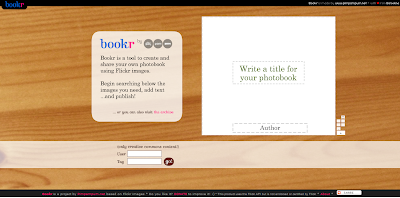 |
| Screenshot 2: Bookr homepage |
How to use Bubblr?
- Search for a topic in the tag column(e.g monarch). An array of photos will come out in a horizontal way beside the tag column.
- Choose the pictures that you would like to use for your presentation and drag the pics to the blank presentation page. (Screenshot 3)
 |
| Screenshot 3: choose a topic and select photos |
- To make your presentation more interesting and visible to all spectators, you can insert bubbles onto your slides by choosing any three different bubbles that you like at the bottom of the website. Then, you can type suitable dialogues or sentences in the bubbles to describe the pictures. ( Screenshot 4)
 |
| Screenshot 4: add bubbles and dialogues |
- After you have done your slide presentation, you can publish it for public view or for your own. You can also email your presentation to your friends!
- Below is one of the examples of Bubblr presentation.
How can teachers use Bubblr?
Bubblr is suitable for students in secondary school students and it may also be useful for adult learners. It is also suitable for students who have low level of English to advanced students. This tool is great for the classroom because it is simple to navigate and easy for young children or learners to publish their own unique story.
Bubblr supports the Krashen's affective theory of learning in which students will be highly motivated in language learning when they are enjoying and engaging with the task. In this case, Bubblr is definitely a fantastic tool that allows students to engage and show their creativity by making a powerful presentation. This will lower their affective filters and make the language acquisition become easier.
Bubblr is suitable for students in secondary school students and it may also be useful for adult learners. It is also suitable for students who have low level of English to advanced students. This tool is great for the classroom because it is simple to navigate and easy for young children or learners to publish their own unique story.
Bubblr supports the Krashen's affective theory of learning in which students will be highly motivated in language learning when they are enjoying and engaging with the task. In this case, Bubblr is definitely a fantastic tool that allows students to engage and show their creativity by making a powerful presentation. This will lower their affective filters and make the language acquisition become easier.
It is an excellent tool that you can ask your students to use for presentation in order to check their understanding of certain concepts(e.g global warming) or vocabulary in a chapter.Other than that, you can also use Bubblr for Task Based Language Teaching (TBLT). What you can do is giving your one TBLT task, for example, they will be going to a trip in Paris. Therefore, in groups, you can ask them to find interesting places and attractions in Paris and they have to present them by using Bubblr.
You can also use it to teach idiomatic expressions or proverbs. You can ask your students to work in pairs or group and create picture or comic strips that portray expressions in the target language.
Advantages
- Free and no copyrights - It is a free tool which does not require you to register an account. Bubblr also allows you to 'steal' pictures without breaking copyrights as it locates public images from Flickr.
- Autonomous learning-Students can work on their own and this not only will encourage autonomous learning, it will create personalisation and develop creativity.
- Fun and motivating-A very fun way to create variety in terms of activities in class or topics.
Disadvantages
- Inappropiate pictures- Students may search for or come across inappropriate pictures. Therefore, teachers should monitor the process of learning.
- Time consuming- It may take few hours for students to select suitable photos to fit into their slides since there are a wide range of choices provided.
- Internet- It will be problematic for schools that are difficult to access to the internet and have insufficient computers for students and teachers.











0 comments:
Post a Comment